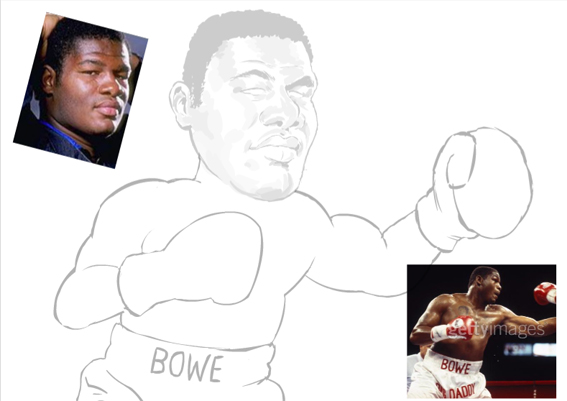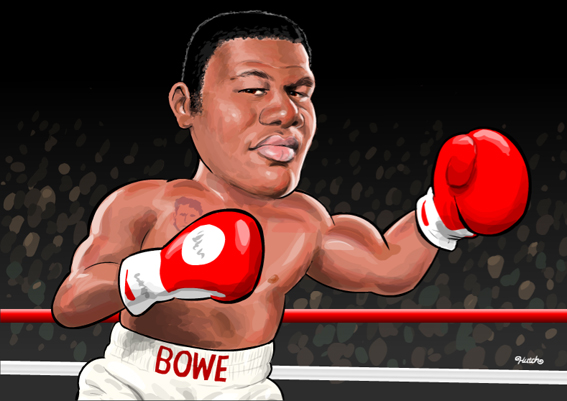For a few years now I have used a technique which many of my fellow caricaturists may not have seen before but which I have found to be extremely useful and effective. I am not advocating this method as the greatest solution to drawing caricatures by any means, merely an alternative method to consider for certain types of work. I have used Flash in this example but any vector program with layers and the ability to use percentages of colour and pressure sensitive brush tools should work in the same way.
One obvious advantage of using a vector program is the file size. The final file for this example is a mere 895kb and when you consider it can be output at any size (I've output images 30 feet wide with pin sharp results) there are immediate benefits to using this technique. I call this 'vector painting' because I'm trying to achieve a painterly style rather than the more traditional smooth method of graphic style associated with a vector program.
I start by importing my references of boxer Riddick Bowe into the program and sketching out a basic outline in 30% black to which I have added some tone to the face (between 5% and 20% black). I'm using a wacom tablet and have the program settings for the brush set to the largest brush size with pressure sensitivity applied.
I now apply a solid black line on it's own layer above the sketch layer, then remove parts of the sketch that I don't need anymore. I try to do this line work in a dip pen style with varying thickness.
On a layer below the other two, I now add a layer of flat colour, notice how the percentages of black from the sketch are now showing on top of the colour.
Now I have added another layer on top of the colour layer with some percentages of a brown on the skin.
Another layer above the brown percentages layer with a red tone, again using percentages of the colour.
I've now added another layer with black percentages added to the face.
continuing with that adding black tones to the body and more to the face.
Another layer added above the black tones, this time with percentages of white for the highlights and I have added in the eyes.
I have added more details including the name on his shorts and the tattoo.
Now I've added a solid black background layer and the ropes on another layer allowing me to position them where they look best.
Finally, a layer showing the suggestion of faces at varying percentages of flesh tone. Signature is added last and then I can output from the vector program to any size.
Detail of the final result shows the rough painterly style but all in vector.
I hope this is of interest to some of you and I'd be happy to answer any questions or see examples of anyone who may have used a similar technique.
I hope this is of interest to some of you and I'd be happy to answer any questions or see examples of anyone who may have used a similar technique.